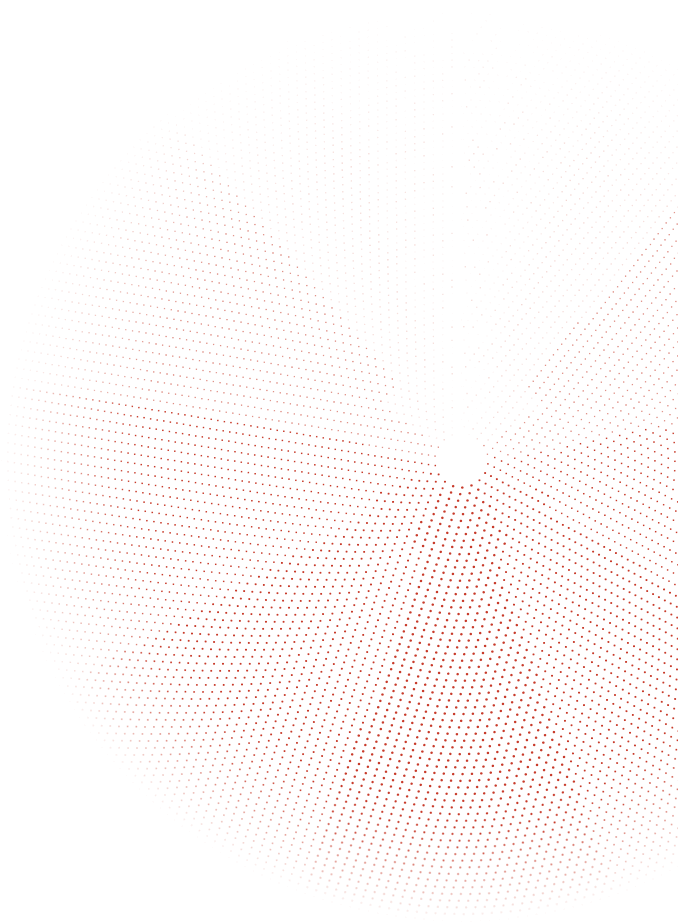Frequently Asked Questions
Shaping the future
Eliko is shaping the future by developing next-generation positioning networks for digital solutions that depend on location data.
Proud partner of